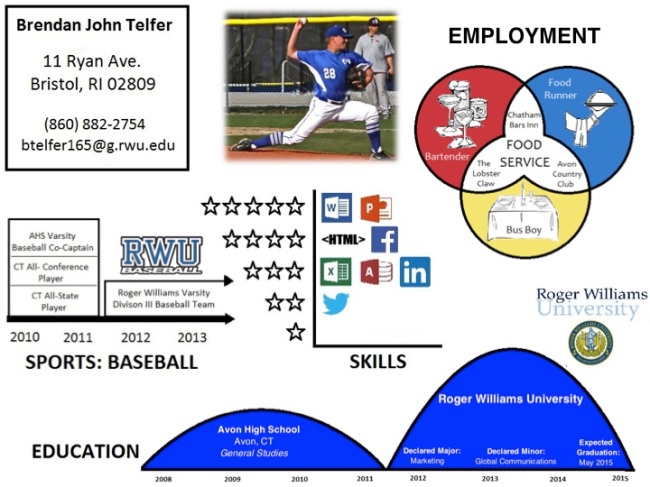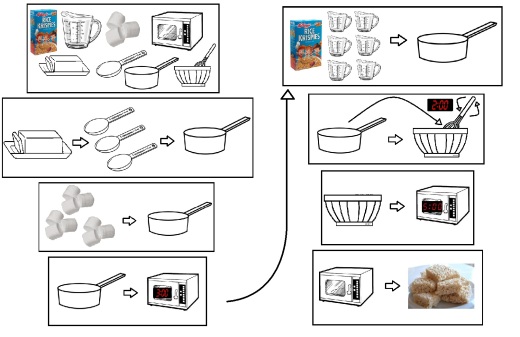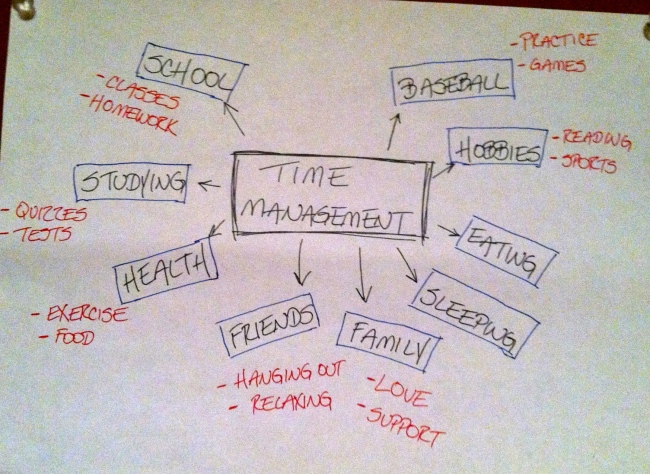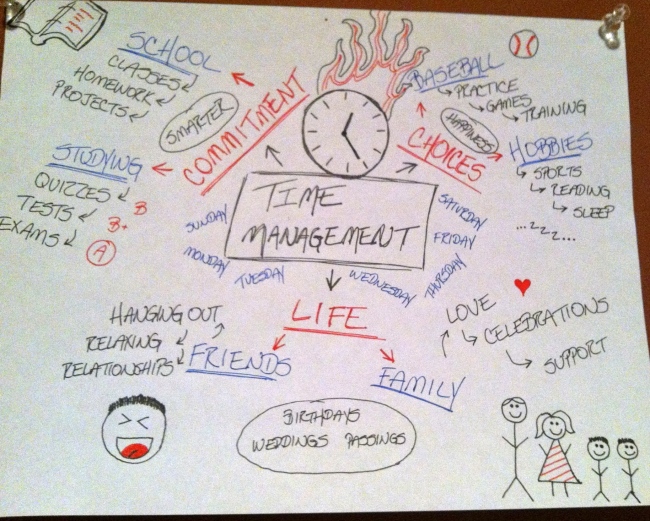My role in our small group was to “put everything together”. Our other team members would send me their information and I would put it into the Prezi, and then later on into the PowerPoint. Another role I played in the project was creating the introduction slides for our presentation. Introducing RIMLP as an organization as well as Geoff and his team.
Our subgroup wanted to achieve clarity. We wanted our small group presentation to set a clear guideline for when we came together in our super group. We tried to find the most cornet data possible as well as provide the most effective visuals. In the end, the super group used many different parts from our subgroup.
One main problem that we ran into overtime was trying to find time where everyone in our group could meet together. However, this issue is usually constant in all groups. Another problem we ran into was in the beginning on the project. When we first met with Geoff, we all thought that he was conveying information to us that we had prior knowledge about. After our first meeting with him, we had to decipher what he was saying to truly understand what he wanted us to include in our presentation.
When dealing with these issues, we usually talked about them as a group. Everyone included his or her insight on the problem and together we came to a conclusion.
If we had more time or resources, I think it would have been nice to put together a more visually pleasing presentation. We only had a little more than 1 week to work in our super groups, and I think that it showed in our final product. I thought that presentations looked good, but with a little more time and resources we could have made them that much better.
Our first slide was introducing the RIMLP organization and information about them as well as who Geoff and his team are. It was a very simple slide, yet very important in making a clear statement about the history of RIMLP.
Our second slide was about the objectives of RIMLP and what RIMLP will bring to its investors. This slide contained more cornet information, lacking in visuals to convey the message. I think that it was important that this slide consisted solely on words because it was the main purpose behind the presentation.
This slide showed a large visual of how many medical legal partnerships there are nationwide. Geoff really enjoyed this slide, and the next slide, because they provided a great info graphic showing how many MLP’s there are in each state.
The next slide showed a similar info graphic on hospitals supporting MLP’s nationwide. Again, Geoff endorsed this slide because it was a great way for his investors to see where other states stand on supporting MLP’s.
This slide consisted mainly of one large info graphic showing how many clients Geoff helps per year, and the amount each client brings in reimbursements to the host health care provider. Our subgroup created this visual, and we decided that instead of Geoff just telling his audience about his clients he could visually show it in a much more appealing way.
The next slide was the “numbers” slide. Included was a large table showing how successful investors could be if they decided to partner with RIMLP.
Slide 7 showed two different individuals. This gave Geoff an opportunity to give testimonials about his clients. This was a good way to evoke emotion from his audience, and help convince them to invest.
Our final slide was a wrap up of what is needed from investors, and the repetition of what RIMLP plans on doing.
The three most academic things I learned from this project were about different types of visual representation tools in presenting, how to work with an actual real life client, and how to make a presentation visually pleasing to an audience.
I think the best part about working on this project was that it actually was making a different. We were helping not only Geoff and his organization, but the people of Rhode Island as well. Even though we may not see the impact that we have made, knowing that we had a part in making a difference is the best part in my opinion.
The worst part about working on this project was trying to understand all the in’s and out’s of Geoff’s business and what he was trying to accomplish. Eventually it all came together and allowed the construction of the presentation to flow much easier.
The one professional skill that I learned from this project was how to make a presentation visually pleasing. I learned what colors to use and not to use, where things should be placed, and how an audience looks at a presentation. These skills I have learned will help me in my future presentations.
I think I am most proud of actually making a difference in someone else’s life. In normal classes we are usually only working to benefit ourselves, but in this class we helped many different people with our hard work one the semester.