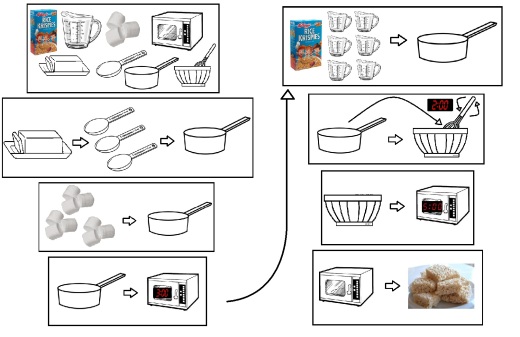Through this assignment, I’ve learned that conveying the information of numbers through a simple table is not the most effective way the majority of the time. Today, we had our group presentations for Geoff, and as expected everyone incorporated some type of “info graphic” whether in Prezi or PowerPoint. The most interesting part was seeing how other groups interpreted the data and how they choose to portray it. Geoff was a fan to say the least. Plain numbers can bore and audience to the point where they have no interest in what they mean. However, by using an info graphic it changes everything.
I searched through the Roger Williams webpage for some sort of relevant data. I decided to use the information about students at our university. After creating a simple table, I used Excel to create the two generic graphs and charts, one being a bar graph and the other a pie chart. While the graph and chart successfully tell the story of the numbers, it seems that even these graphs and charts we make today have almost turned into the numbers we are use to seeing. In other words, we have become numb to seeing data presented as plain numbers, and now we have seen so many graphs and charts we are becoming numb to these as well.
In my marketing advertising class, we are learning how to create a successful advertisement in the most effective way possible. One of the main facets of an effective advertisement is that it tells a story. Tables, graphs, and charts tell a story, but not in an exciting way to say the least. For the info graphic that I used, it has the ability to convey a story to everyone, however they want to interpret the data. Another facet is being unexpected. This is what I think relates most to the info graphics. When a slide pops up for a presentation and you see a plain graph, nothing is exciting about it to grab your attention. On the other hand, when an info graphic pops up, it catches your eye and you try and decipher the meaning of it. By being unexpected it creates a stronger memory in our minds, we are more apt to remember that info graphic and the information it provided.
Looking at all of the visual representations of data that I created, someone might say, so what, they all say the same thing in the end. I think of it this way, if I was an student on a tour of Roger Williams and I have visited many schools already, I would not think that something unexpected would show up in the brochure that is handed out. When I open it up, I see something that makes Roger Williams different from everyone else, and info graphic representing the amount and students as well as what their role is at this school.
Going forward, I think that using info graphics to convey data should always be considered first before using the generic visuals that we are used to using.